Managing orders manually through spreadsheets may seem efficient at first, but the hidden costs can be quite substantial.
Many businesses continue to use spreadsheets to manage their orders, thinking it’s an easy and cost-effective solution.
However, relying on spreadsheets can lead to inefficiencies, wasted time, and errors that can negatively impact your business operations.
The issue with spreadsheets is simple: as your business grows, so do the complexities. Tracking orders, updating inventory, and ensuring timely shipments becomes increasingly challenging.
These tasks are often time-consuming and prone to errors. In the long run, they waste valuable time that could be spent focusing on other key aspects of the business, such as customer service, marketing, and innovation.
Automating your order management system (OMS) can significantly reduce these inefficiencies. By automating routine tasks, you free up time and resources, allowing your team to focus on areas that require more attention.
This blog will explore the true costs of using spreadsheets for order management and highlight how automation can save your business hours annually.
Hidden Costs of Using Spreadsheets for Order Management
While spreadsheets are commonly used for managing orders, they come with significant hidden costs. One of the most prominent is the amount of time spent on data entry.
Employees have to manually enter and update each order, which is not only time-consuming but also repetitive. This increases the likelihood of human error.
A simple mistake, such as entering the wrong order number or failing to update inventory levels, can cause disruptions in your entire order management process.
Additionally, spreadsheets do not provide real-time tracking. As your business grows, it becomes more difficult to keep track of the many moving parts within the order management process.
Having to constantly check and update multiple spreadsheets leads to delays, confusion, and potential oversights. For businesses with a high volume of orders, relying on spreadsheets can result in bottlenecks and missed opportunities.
Here’s a quick breakdown of the hidden costs of spreadsheets:
- Time-consuming data entry: Manually entering data increases workload and slows down the process.
- Human errors: Simple mistakes can lead to bigger issues, such as missed deliveries or incorrect shipments.
- Limited visibility: Tracking orders in real-time becomes more challenging as your order volume increases.
- Higher operational costs: Extra resources may be required to manage the inefficiencies, leading to higher costs.
The Struggles of Manual Tracking and Updates
Tracking orders manually in spreadsheets can be an arduous task, especially when dealing with large volumes of orders. Each order needs to be updated individually, and without a centralized system, it’s easy to lose track of important details.
Imagine having to monitor the status of hundreds of orders, from when they are placed to when they are shipped.
Manually updating the order status in a spreadsheet and cross-referencing inventory levels can quickly turn into a logistical nightmare.
It’s easy to overlook an important update or fail to communicate changes to the relevant departments, leading to delays and confusion.
Moreover, spreadsheets don’t offer real-time updates. If there are any changes to an order, such as delays, cancellations, or adjustments, those changes need to be reflected manually.
The time spent on these updates adds up quickly, taking valuable time away from more pressing tasks.
Here’s a closer look at the struggles:
- Individual updates for each order: The more orders you have, the longer it takes to update each one.
- No real-time tracking: Lack of synchronization between spreadsheets can lead to missing critical updates.
- Increased risk of errors: Manual updates are more prone to mistakes that can affect your overall operations.
- Communication breakdowns: Important order updates may not reach all necessary teams, leading to miscommunication.
Benefits of Automating Your Order Management System
Switching to an automated order management system can streamline the entire process and reduce the time spent on routine tasks.
With automation, many of the manual tasks involved in order processing are handled automatically. This not only saves time but also improves accuracy by eliminating the risk of human error.
Here are the key benefits of automating your OMS:
- Reduced data entry time: Automation handles repetitive tasks, so your team doesn’t have to spend hours entering and updating orders manually.
- Improved accuracy: With fewer manual interventions, the risk of errors is significantly reduced, leading to more reliable order data.
- Faster processing: Automation allows you to process orders more quickly, improving turnaround times and customer satisfaction.
- Better inventory management: Automated systems can sync with your inventory, ensuring stock levels are always up-to-date and preventing overselling.
By eliminating the need for manual input, automation makes the entire order management process faster and more accurate.
Employees can focus on higher-priority tasks, such as improving customer relationships, developing new products, or expanding marketing efforts.
Time and Cost Savings with Automated Order Management
The most immediate benefit of automation is the time saved. Manual order management can take hours every day.
Automating the process ensures that orders are processed quickly, allowing employees to focus on tasks that drive revenue and growth.
Automation also reduces the burden on staff, eliminating the need to hire additional employees to manage increased workloads.
In addition to saving time, automation can help reduce operational costs. Manual systems require more oversight and troubleshooting, which means more staff time spent on maintaining the system.
Automated systems, on the other hand, reduce the need for constant monitoring and can operate seamlessly without continuous intervention.
Here’s how automation helps save both time and money:
- Eliminates repetitive tasks: Automation frees up your team’s time, enabling them to focus on more valuable tasks.
- Cuts operational costs: With fewer manual interventions, your team can handle a larger volume of orders without needing to hire additional staff.
- Increases profitability: Faster order processing and improved customer satisfaction can directly contribute to higher revenue.
Seamless Integration with Other Business Systems
Automated order management systems don’t operate in isolation; they can easily integrate with other business systems like your CRM, ERP, and accounting software.
This integration ensures smooth data flow across all departments, eliminating the need for double data entry and ensuring that your records are accurate and up-to-date.
For example, integrating your OMS with your inventory management system ensures that stock levels are updated automatically when orders are placed.
This integration makes it easier to track product availability and manage stock levels in real-time, reducing the risk of overselling or running out of stock.
Key integrations with automated systems include:
- CRM systems: Streamline customer interactions by automatically syncing order and customer data.
- Accounting software: Automatically generate invoices and track payments.
- Inventory management: Keep stock levels updated automatically with real-time data.
These integrations help ensure that all systems are aligned and working together seamlessly, saving you even more time and reducing the chances of errors.
Scaling Your Business with Automated Order Management
As your business grows, so do your order management needs. An automated OMS scales easily with your business, handling an increasing number of orders without the need for additional manual intervention.
With the ability to manage larger volumes of orders, your business can expand without worrying about bottlenecks or inefficient processes.
Automated systems allow you to add new products, customers, or markets without disrupting your workflow.
Whether you’re expanding your product offerings or increasing your customer base, an automated OMS can handle the increased demand with ease.
Key advantages of scalability with automation:
- Handles higher order volumes: As your business grows, automation ensures that order processing remains efficient.
- Supports business expansion: Easily adapt your system to handle new products, markets, or customer groups.
- Frees up resources for growth: Focus your energy on scaling your business, rather than dealing with operational inefficiencies.
The Inevitable Shift to Automation in Order Management
The future of order management lies in automation. As businesses continue to face increasing demand and operational complexity, relying on outdated methods like spreadsheets simply won’t cut it.
Automation is no longer a luxury but a necessity for businesses that want to stay competitive and efficient.
To stay ahead of the curve, businesses must embrace technology that streamlines their operations and frees up time for strategic growth.
Transitioning from manual spreadsheets to an automated OMS can unlock significant time and cost savings, making it an investment that pays off quickly.
Discover the Benefits of Automating Your Order Management
Ready to streamline your order management process? By automating your OMS, you can save valuable time, reduce errors, and focus on growing your business.
Discover how an automated order management system can transform your operations and boost your efficiency. Switch to an automated order management system today and unlock the potential for greater efficiency, accuracy, and profitability.

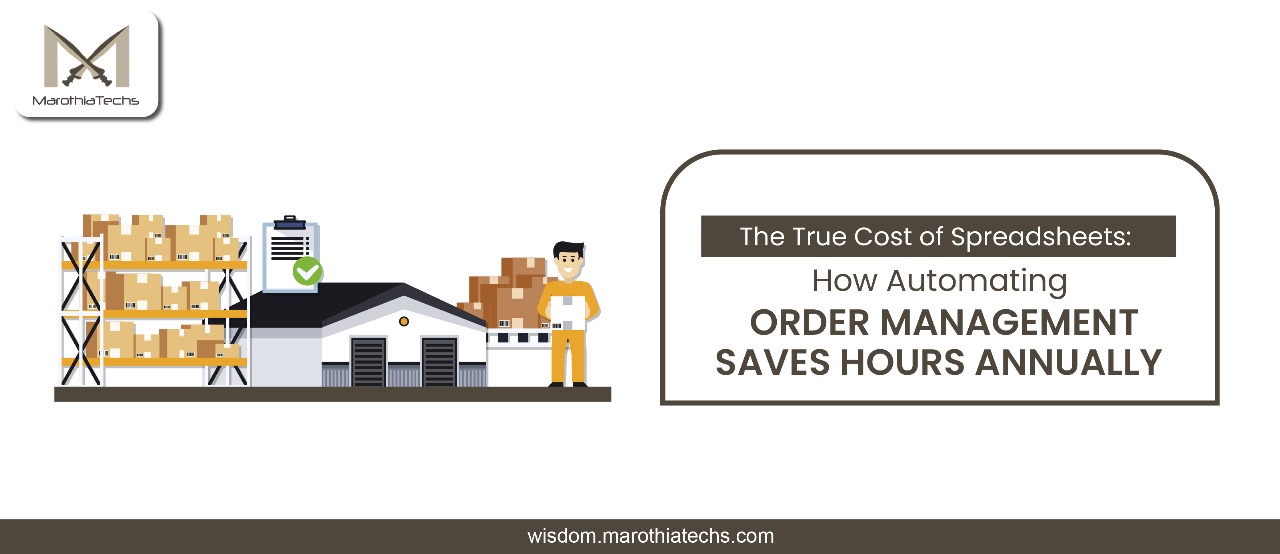
Leave a Reply